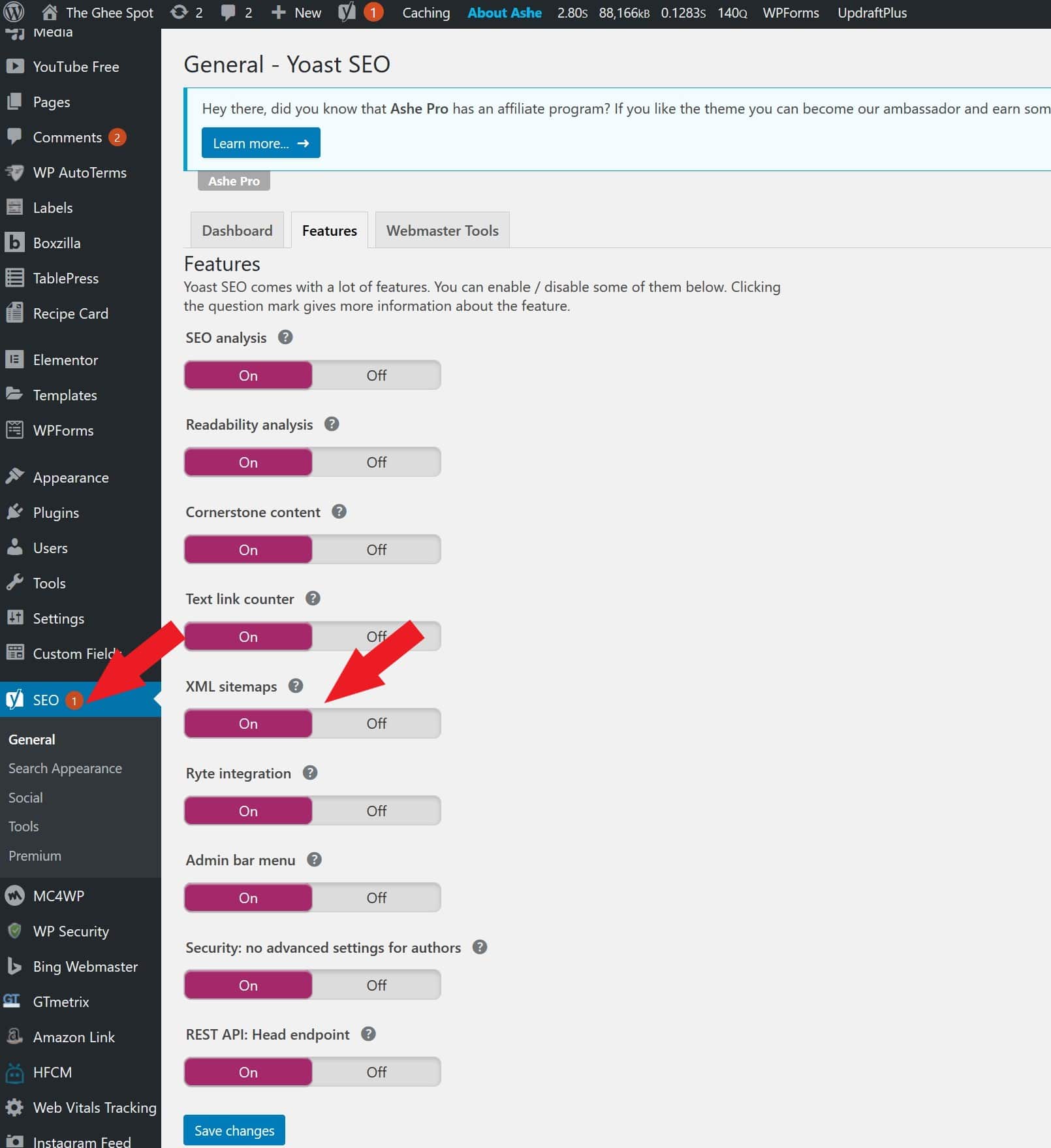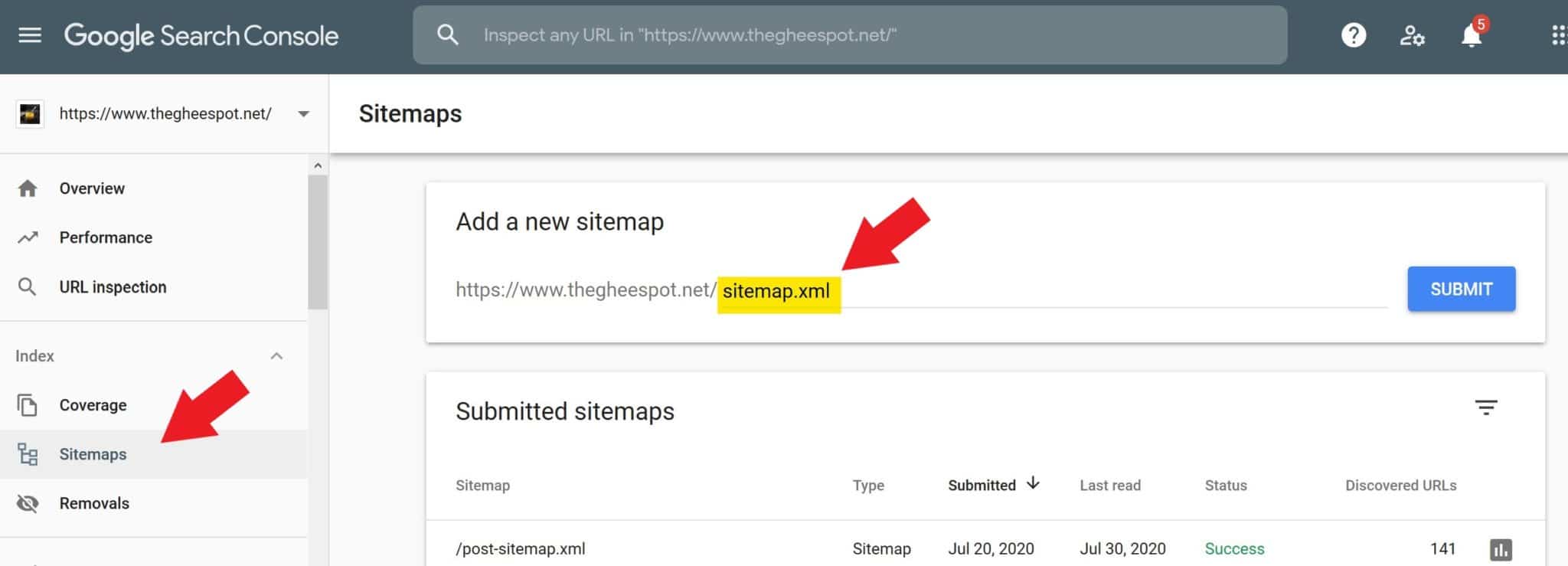When you first start a blog you think it will be just about focusing on doing what you love. Then you realize things like you’re not an IT expert and you have to worry about how to submit a sitemap to Google Search Console
You may wonder why you need a sitemap. By having a properly formatted sitemap you enable Search Engine crawlers (like Google) to find out what pages are present and which have recently changed, and to crawl your site accordingly. A sitemap is a way of organizing a website, identifying the URLs and the data under each section. Previously, the sitemaps were primarily geared for the users of the website. However, Google’s XML format was designed for the search engines, allowing them to find the data faster and more efficiently.
Before we can submit a sitemap, we need to create a sitemap. If you use Yoast for WordPress already, this will be really simple! If you don’t use Yoast, you’ll want to download and install it ASAP, because it’ll be a game changer for SEO.
Time needed: 15 minutes
- Yoast
Once you’re ready to go with Yoast, simply enable the option to auto generate sitemaps.

- Verify
Once that’s done, head back to Google Search Engine and check if a sitemap has been found and crawled. If it has, you’re all set. If not, you’ll want to type in the following:

That’s it. You’re done. Now on to the next set of challenges:
- See How Many Pages of Your Site Are in Google’s Index
- See if Your Site Has Any Penalties
- Identify Crawl Errors and Unindexable Pages
- Make Sure Your Pages Are Mobile-Friendly
- Understanding Site Performance
- Find Out What Keywords Your Site/Content Ranks For
- Understanding Page Ranking
- Understanding Internal and External Backlinks